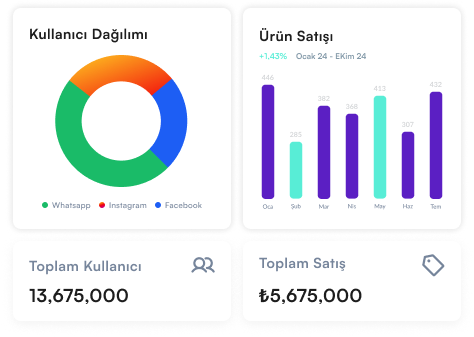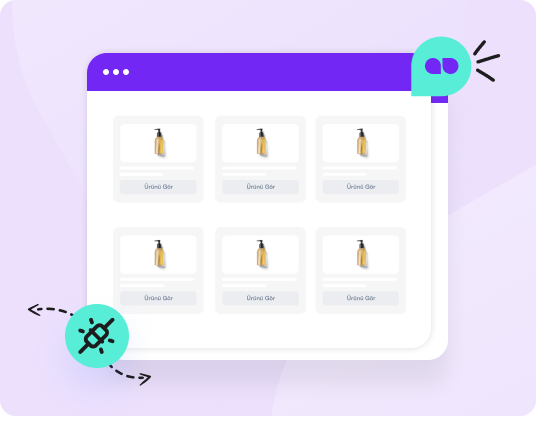How?
Shopping Cart
Send instructions that will allow your customer who wants to buy a product to add the product to the shopping cart from the messaging application he is in. After your customer confirms the product he wants to buy on the opened screen, you can proceed with the ordering process.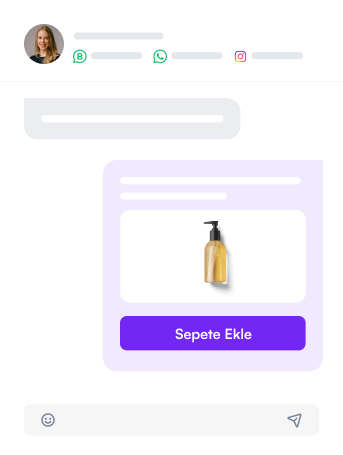
Orders
Manage all orders coming from all sales channels from a single platform. Regardless of which channel your customers shop from, you can collect your orders under the same roof.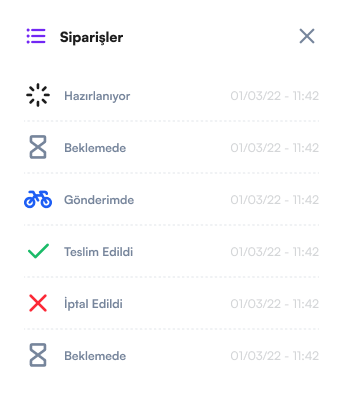
Order Details
Have up-to-date information about product and stock status during your customer's order. You can use this information to direct the customer to the sale faster if you wish.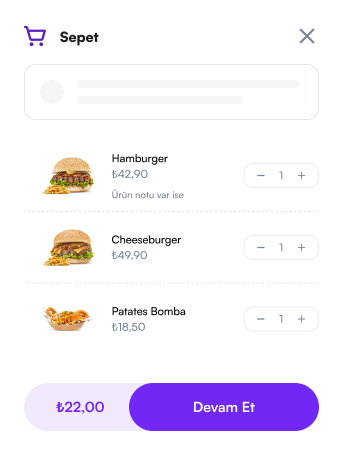
Product Management
Manage your products quickly and easily using only the MonoChat platform without the need for any other software or application. Easily track and update the stock status of your products on your e-commerce site.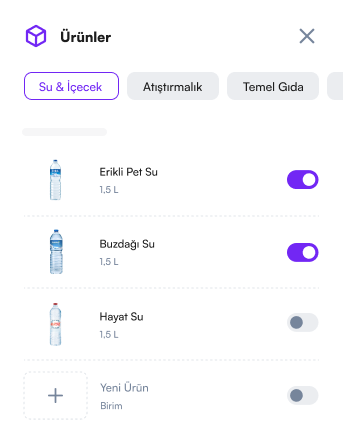
Evaluations
Follow the evaluations made by your customers to improve the sales process. Manage whether the evaluations made according to the delivery speed, the importance you give to customer requests will be visible on your website.
Sales Reports
Collect all the information coming from all your online sales platforms in one channel and manage your sales reports on this page. Track your order, product, and customer numbers and review your sales statistics.